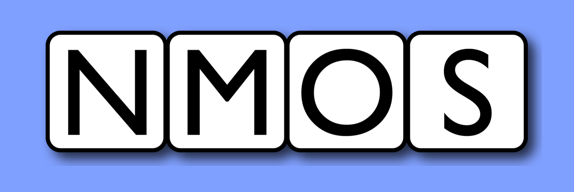Usage
Open a browser and go to the address of the server you deployed.
Provide the URL of the relevant API under test (see the detailed description on the webpage) and select a test suite from the checklist. The result of the tests will be shown after a few seconds.
The result of each test case will be one of the following:
| Pass | Reason |
|---|---|
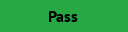 |
Successful test case. |
 |
Required feature of the specification has been found to be implemented incorrectly. |
 |
Not a failure, but the API being tested is responding or configured in a way which is not recommended in most cases. |
 |
Test is disabled due to test suite configuration; change the config or test manually. |
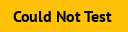 |
Test was not run due to prior responses from the API, which may be OK, or indicate a fault. |
 |
Recommended/optional feature of the specifications has been found to be not implemented. |
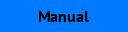 |
Test suite does not currently test this feature, so it must be tested manually. |
 |
Test is not applicable, e.g. due to the version of the specification being tested. |
Test-specific Documentation
The following pages provide information on additional instructions for testing specific features:
Non-interactive Testing
The testing tool supports two modes of operation that support usage in larger scale or continuous integration tests.
External Dependencies
- Python 3
- Git
- testssl.sh (required for BCP-003-01 testing)
- OpenSSL (required for BCP-003-01 OCSP testing)
- libssl-dev (Linux users only, required for IS-10 testing)
- SDPoker (required for IS-05 SDP - ing)
- See requirements.txt for additional packages
Advanced Testing
Some of the tests contained within this tool perform a number of steps which may not be obvious without viewing the source code. To help with debugging, descriptions of such behaviour is covered by the advanced testing pages.